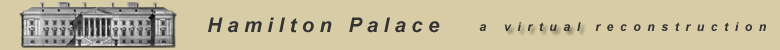 |
||||||||
|
© Fleming Woelfell
|
||||||||
|
The Quicktime image above shows a digital reconstruction of the Long Gallery, which has been created from a study of photographs and drawings. Some items can be clicked on for further information. Four images taken from this reconstruction can be seen below. There are various ways you can explore this 3D reconstruction:
This resource requires the use of the QuickTime™ Plugin, version
4 or above: the latest version can be downloaded from: |
||||||||
|
|
|
|
|
|
|
|
|
|
| Quicktime screenshots | ||||||||
|
|
|
|
|
|
|
|
|
|
 Portrait
of William, 3rd Duke Portrait
of William, 3rd Duke |
 Portrait
of James, 6th Duke Portrait
of James, 6th Duke |
 Ambassadorial
throne Ambassadorial
throne |
||||||
 Pair
of armoires Pair
of armoires |
||||||||
|
|
|
|
|
|
|
|
|
|
|
|
||||||||
 |
||||||||
|
© Fleming Woelfell
|
||||||||
|
|
|
|
|
|
|
|
|
|







